|
Is time slipping away? Do you find that at the end of each day you have more to do than when you started? Time is precious and a great many small business owners could do with more of it. It's easy to feel overwhelmed and overworked when faced with the challenges of running a small business, but my top 5 time management tools are easy to use, quick to learn and will save you heaps of time. All of these tools offer free plans which provide a great range of features including all of those mentioned below: 1. Asana (www.asana.com) Asana is the one tool I couldn't live without. Essentially Asana is an electronic to-do list with a range of really useful features. You can do almost everything in Asana (besides actually completing the task). You can create tasks, assign them to a member of your team, discuss with other team members, set a due date/time, add sub-tasks, assign a task to a project/client, track time (I'll touch more on this later), upload attachments and mark a task as completed. Then, (if you upgrade from the free plan) at the end of each day, week or month etc. you can generate a report that will allow you to see what's completed and what's still outstanding. The beauty of Asana is that it's really easy to transfer your team over and anyone can learn how to use it in a short space of time. Asana is also great if you're working alone and just need a platform to store all of your tasks, notes and client information. 2. Hootsuite (www.hootsuite.com) Are you posting to social media for your business? If not, you need to read this. If you are posting regular content to your social media profiles you might find that it's taking quite a while to do. Sourcing content, creating posts and posting them at various times to your social media profiles is very time consuming, never mind the additional time needed to login to each account and respond to individual mentions and messages. Hootsuite is a social media scheduling tool that allows you to connect all of your accounts under one simple interface, enabling you to see current posts, new messages and mentions all in the same screen. You can also schedule content in to publish at a later date and time so that you can get all of your social media content creation done at the same time, upload images, add links and much more. If you choose to upgrade your free plan, you can connect more social media accounts, add members to your team (for example if you have a member of staff dedicated to responding to customers) and generate useful reports to help improve your social media efforts. 3. Toggl (www.toggl.com) Toggl has to be one of my favourite tools ever! Before discovering Toggl I recorded time that I had spent working on each task manually, which took up more time and more paper than I wanted. Now it's simple. I use the completely free Toggl plan which allows me to track my time, add up to 5 team members who can track their time and who's time I can review via the free reporting system. I can also create an unlimited amount of projects and use the timer app on both my computer and my mobile phone (very handy for off-site meetings). Toggl also works exceptionally well alongside Asana. Once activated the Asana/Toggl integration will allow you to import your projects and clients straight over from Asana into Toggl and you can track your time without ever having to leave the Asana interface. Toggl also allows you to make manual time entries in case you're so busy you simply forget to hit start. 4. Wave (www.waveapps.com) Wave is an invoicing, accounting and payroll platform all rolled into one. It's easy to use and completely free for small business's with up to 9 team members. With Wave, you can easily connect your bank account, import transactions, scan receipts, invoice customers, record bill payments and manage your payroll. I've not personally used the payroll function and so can't comment on that aspect of Wave but the invoicing and accounting software is fantastic. Once Wave has been set-up (this can take a little time to do), categorising and verifying transactions takes just minutes and it's easy to reconcile your accounts at the end of each day/week. Invoicing is also a pleasure to do with Wave. The templates provided allow you to apply your company colour scheme and logo to keep your branding consistent. The invoice templates are clear, modern and easy to use. They can be duplicated or made recurring and once invoices have been sent, a clear dashboard keeps you updated on what has been paid and what is overdue. You also have the ability to schedule automatic payment reminders or send manual ones. Wave also allows you to generate various reports such as; a customer account statement, balance sheet, income statement, sales tax report and many others. This can really save you time when it comes to submitting tax returns or sending organised, balanced books to your accountant. 5. Google Drive (https://www.google.co.uk/drive/) Google Drive is very similar to Dropbox (another favourite of mine) which allows you to store any type of file in the cloud, access it from anywhere and share access with members of your team or customers etc. The difference with Google Drive is that it comes pre-loaded with a stack of apps including; Sheets, Docs, Slides, Forms and many more that can be added as and when you need them. These apps allow you and your team to work inside Google Drive, ensuring that any edits are shared in real time with everyone who needs access. This can save time, confusion and mistakes as it will prevent members of your team from working from different documents that don't correspond. There you have it! My top 5 time management tools! These simple, free to use time management tools will help to keep you and your whole team on track and in sync, saving you precious time and money. If utilised properly they can also be used to improve your brand presence, increase customer satisfaction and create a happier, more on-target team. So what are you waiting for? Give them a try today and if you have any questions or need any help, feel free to get in touch! DisclaimerThe thoughts and opinions expressed in this article are entirely my own and based on my own personal experience and preference. I was not asked to review any of the above tools and have not been compensated in any way for doing so.
My advice to you is to try them out and see if they work for you and your business. If not, there are plenty of others to choose from. Comments are closed.
|
AuthorCategories
All
Archives
May 2023
|

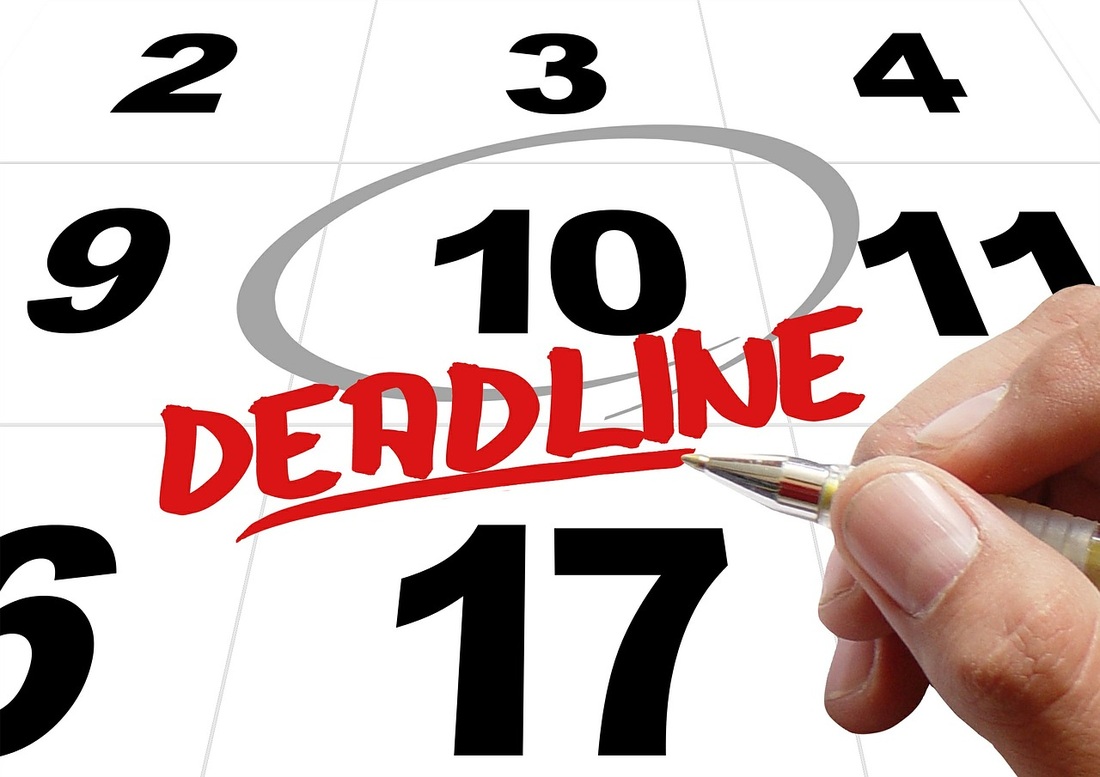

 RSS Feed
RSS Feed


