|
Are you overwhelmed by social media? Are you confused by tweets, mentions, pins and hashtags? Are your social media channels bare and lacking content? I've put together this article to help you manage your social media. Packed with quick tips, you'll be building your online presence in no time at all. Why do your profiles need to be updated?To put it simply, your social media channels are the face of your business and usually the first point of contact with potential customers, when it comes to promoting your business online. Each profile that you have, if regularly updated, will drive traffic back to your website and help to convert potential customers into paying customers. It's also a fantastic way to get word of mouth referrals and recommendations. Regularly updated social content is great for you in terms of SEO brownie points with Google. If your social content appears on your website i.e in the form of a Twitter or Facebook widget, the more current your content is, the higher you'll rank in Google search results. Also, the more relevant, engaging content that you post out, the more people will read it and interact with it, thus driving traffic back to your website. Do you ever find yourself looking for a company's website or Facebook page before you buy their products or services? You'll find that most people do. What they're looking for is new content from a business to let them know that: a.) the business is still running b.) what the business does and c.) who the business helps The amount of recent and up-to-date content that your customers can find will ultimately determine how trustworthy they find you and your business. This can also be impacted by how easy it is to contact you, how quickly you respond to messages and notifications and whether you have any positive or negative reviews (and how you handle them). Remember to always check your mentions and direct messages for work requests and enquiries. I often find new clients and contacts this way. What social media platforms should I use?This is the part that most people struggle with. I did too when I first started. I signed up to about every social media profile going at the time to maximise exposure and it was a HUGE mistake. I had too much to handle, content all over the place and I didn't know how to target my audience via all of these very different platforms. The main social media channels that you'll come across for any business are:
You need to choose the ones that are relevant to you and your business. Start by choosing just one or two that are relevant to your target audience so that you're not overwhelmed. The first four are my personal favourite because they are relevant to my business and my target market. I also find it easy to produce relevant and engaging content that is fresh and interesting for these profiles. If your businesses are highly image driven such as; online retailers, beauty/hair suppliers, fashion retailers, stylists, beauty bloggers etc. I would strongly urge you to consider using Pinterest and Instagram, as each are image based social platforms that allow you to share images with your audience. One that I haven't mentioned is YouTube. This is a fantastic social tool to use if you have a lot of video tutorials, reviews or promo videos and as YouTube is now owned by Google it links easily with Google+. Now comes the best part, my favourite tool of all time - HootSuite. HootSuite is a scheduling, interaction and analysis tool that I have found to be irreplaceable and priceless. The free package allows you to add up to 3 social media platforms and several social streams which allows you to view things like; posts you've made, your scheduled posts, posts in your network, searches, new followers and direct messages. You can send replies to tweets and messages here and you can post new updates to your social feeds. However, I think the best feature is the ability to schedule posts into the future, meaning that you don't have to login to your channels each time you want to make a post. You can schedule a days or a week's worth in advance. There are other tools that allow you to do this also, including Tweetdeck (if you're just using Twitter) and Buffer. As with your social media channels, I recommend that you look into each available option and choose the one that best suits you. How often should I update my social media?This one's quite simple. You need to update your social media as often as possible. You also need to update your social media when any of your business or contact information changes as it's the fastest way to let your customers know what's going on. It's also great to post any new media that you might have i.e new videos and images etc. When it comes to the daily posts that provide the bulk of your content, you should be posting at least oncer per day, preferably 2-3 times with relevant, engaging content. Don't over sell! No one wants to read nothing but promo posts all day, every day. Curate your posts carefully so that you have a mixture of interesting and promotional posts to keep things fresh. Select various times throughout the day and monitor them to find out what posts perform best at what times. What if I don't have the time?Using a tool like HootSuite can really cut down the time it takes to work on your social media channels by allowing you to schedule posts in advance and access everything in one place. However, if you're still struggling to find the time to curate relevant, engaging content whilst also responding to your messages, mentions and new followers Admin Angels UK are here to help. We've developed monthly packages to ensure that your social media channels are completely covered. You can find out more by following this link to our Social Media Management page or getting in touch! If you'd like to more information about social media and how it can help to promote your business, we have lots of articles in our blog. Simply click the Social Networking category in the list to the right or follow this link.
Happy Social Networking! Comments are closed.
|
AuthorCategories
All
Archives
May 2023
|

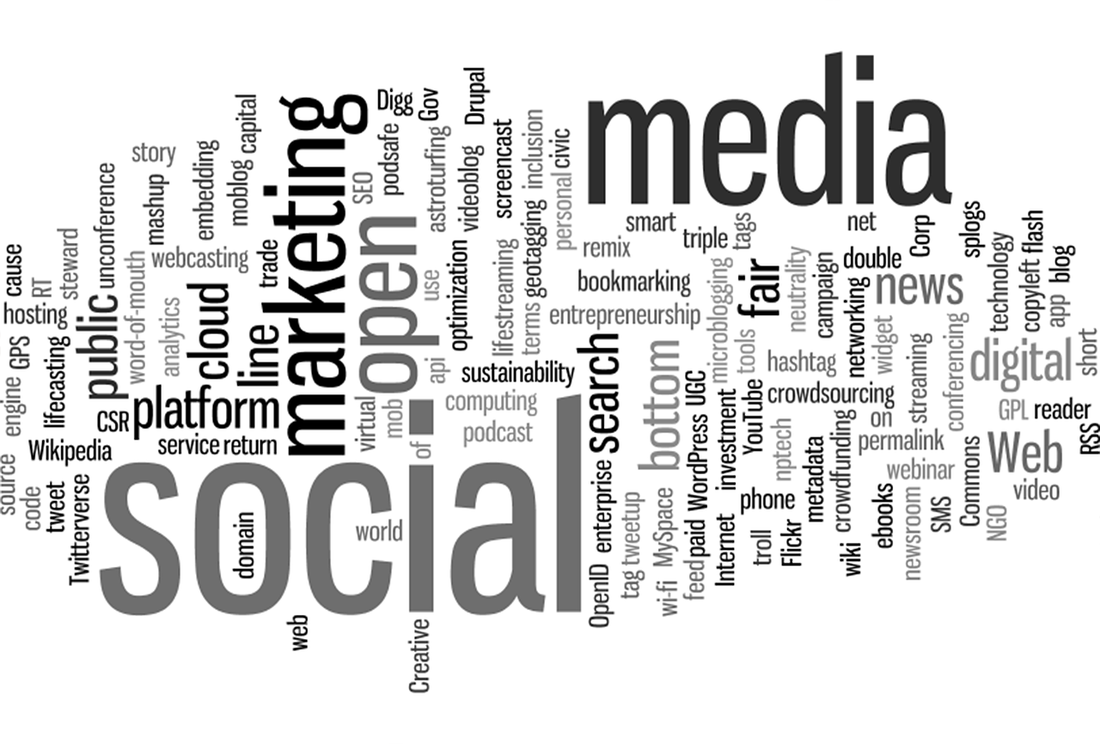

 RSS Feed
RSS Feed


